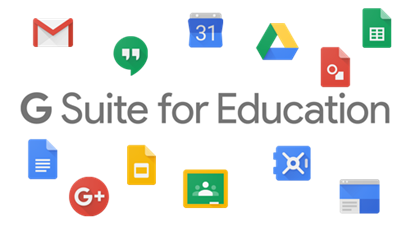If you are wondering and curious about what G Suite for Education is and why should anyone care to sign up with it, then this is the right place for you.
As a way of introduction, G Suite for Education is a ‘suite of free Google tools and services that are tailored for schools and homeschools’ and ‘are available globally to all educational institutions’ that meet Google’s criteria. Ordinarily, the application for signing up with G Suite for Education takes about 14 days to be processed by Google to determine eligibility or otherwise. However, with the current global pandemic of COVID19, Google is expediting the application process. Interested schools can sign up through this link or can talk to an expert that will guide them through the application process.
As you are considering signing up, take a look at the five most interesting information about G Suite for Education and their benefits to schools.
1. 10, 000 User licenses
Google provides 10,000 licenses to schools whose applications become successful. In other words, the school can give an account for up to 10000 users in its school. Once an account is provisioned for a user, it comes with Gmail, Drive, Calendar, Docs, Sheets and Slides, Forms, Jamboard, Sites, Hangouts Meet and Hangout Chats, Drawings, Keep, Tasks, Contact, Vault, Groups and Classrooms. Other additional services provided in G Suite for Education include Assignment, YouTube, Maps, and Blogger.
2. Unlimited storage
Once your school is signed up, each one of the 10,000 user licenses come with unlimited storage for Google Drive, Gmail and Google photos. Google offers one terabyte of storage for organisations with four or fewer users.
3. Offline access
One of the most helpful resources that Google provides for its users is the ability to work offline with some specific tools. For example, using a Chrome extension called Gmail Offline, users can access their Gmail, read and compose messages that users can send later when they are online. Apart from accessing Gmail, users can also take advantage of Google Drive offline capability to edit Docs, Sheets and slides offline using Chrome extension and on Drive Desktop. As soon as you are online, your work will automatically sync. Google also allows users with Android and iPhone to download translation applications and Google maps that can be used without internet.
For those interested in finding how to use Gmail Offline, TechRepublic and Techradar offer a step by step guide. On the other hand, PC Mag and Lifewire provide a getting started tutorial on how to set up and use Google Drive offline. Users can also head to Google Help Centre to learn how to download languages to use offline as well as Google Maps.
4. Google Directory
One of the most exciting features associated with GSuite for Education is the ability for the domain administrators to configure the suite in such a way that it will enable cross-organisational collaboration and communication. For example, GSuite for Education domain allows administrators to set up a Directory based on users’ organisational units such as Administrators, Principal officers, Teachers, Supporting Staff, Contractors, Students, among others. By setting users according to their organisational units, communication and collaboration become easier. For example, users can access shared resources in Google Drive and allow users to know when a member of the organisational unit is busy or available via their calendars. It also becomes more comfortable for users to book an appointment or meeting rooms. Furthermore, users can also share newsletters and communicate using Google Hangout Meet, Google Hangout Chat, or Google Groups based on organisational units without taking recourse to email or relating to users individually.
5. Data Privacy and Security
One of the things people should be aware of when it comes to privacy is that G Suite for Education tools comply with FERPA, COPPA and GDPR and best practices. FERPA refers to the US Family Educational Rights and Privacy Act; COPPA is the Children’s Online Privacy Protection Act of 1998 and GDPR applies to the European Union General Data Protection Regulation. Further information with regards to consumers privacy can be found in its privacy and terms page.
Besides, Google’s policy for GSuite for Education allows users to take control and ownership of their data. In other words, Google does not own any data inputted into GSuite for Education by organisations. Google provides tools for organisations to migrate their data to any third party application or platform. It is, however, worthy to note that, unlike other services, Google does not scan GSuite for Education users data or email for advertising purpose. Nonetheless, it uses it to non-human automated systems to scan and index data to improve user experience and perform spam and malware detection.
On the issue of security, Google uses Perfect Forward Secrecy in its G Suite for Education. Perfect Forward Secrecy is a security application that encrypts contents as its moves between Google servers and third-party servers. By default, Google uses and accesses all data using HTTPS-encrypted tunnels, Secure Sockets Layer (SSL), Transport Layer Security (TLS). Further security enhancement includes the use and weekly renewal of 2048 RSA encryption keys. All these can be verified from the audit reports of the American Institute of Certified Public Accountants (AICPA) and certification for ISO/IEC 27001, 27017, and 27018.
In conclusion…
This article provides an overview of what G Suite for Education is and how schools can sign up with the services at no cost. It further highlights some advantage of using G Suite for education in fostering enhanced collaboration and communication among users.